Here I will teach you how to Shop in Lazada. But first of all...
“What is Lazada?”
Lazada is the number one online shopping and selling destination in Southeast Asia and has been present in the Philippines, Malaysia, Singapore, Indonesia, Vietnam, and Thailand. Lazada has 155,000 sellers and 3,000 brands serving 560 million consumers. You can choose different products in Lazada categories like Electronic Devices, Electronic Accessories, TV & Home Appliances, Health and Beauty, Babies and Toys, Groceries and Pets, Home & Lifestyle, Women’s Fashion, Men’s Fashion, Fashion Accessories, Sports & Travel, and Automotive & Motorcycles. Lazada offers different payment method like COD (Cash on Delivery), Credit or Debit Card, Lazada E-Wallet and Paypal.
Here are instructions on how you can buy in Lazada:
1. Open your browser and go to Lazada Website or click here (www.lazada.com.ph)
2. At the Top right section of the page, click Login
You must log in your Lazada account, and if you don’t have an account you can click register. You can also login to Lazada using your “Facebook” and “Google Account”.
3. Type the item you are looking for in the Search Box
-Click your item
4. After you click your item, you will direct to the product page where you can see all the details and reviews of the product you want. Just scroll down to be able to see the details and reviews. (You must read the details and the review of the product)
5. After you read the details and reviews, Click Add to Cart then click Check Out
6. On the right side, click edit and fill up the information needed like Name, Address, Mobile Number
(You will see a box on the left side where you can see the delivery date)
7. Click place order now and choose your payment type (like COD or Cash on Delivery)
Online Shopping is very easy and convenient to use especially when rainy days and you want to shop but you can’t go outside because of heavy rain. It can save your time just go to Lazada and choose your item, buy and wait for your item at your house. Parking lot space, gas, and a crowd is a very common problem when you shop outside. In Lazada you can purchase your item online without leaving your house. Just choose your payment type is COD (Cash on Delivery) it means you will pay when you receive your item, it is the best way and safest way to pay.
Hope you like my blog about how to buy in Lazada, Thank you for reading! :)
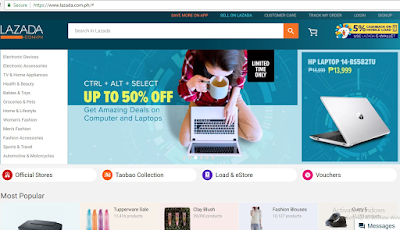




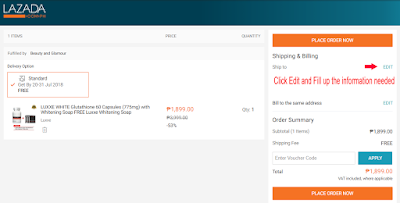

No comments:
Post a Comment