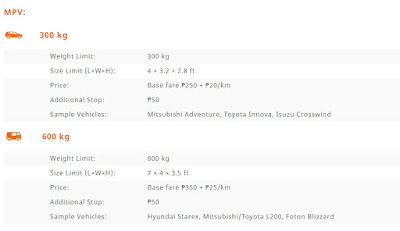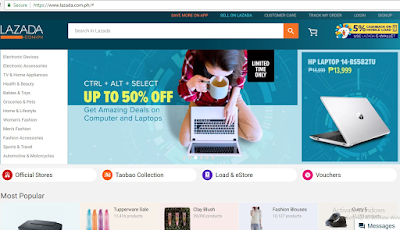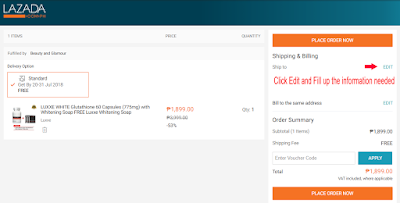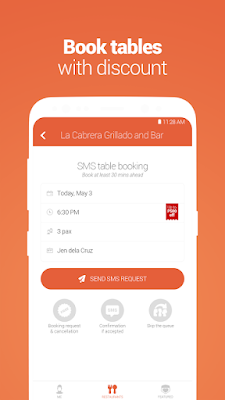Smartphone is a big technology develops to help people to communicate to others using text messages, call and specially the internet. People use smartphones in many ways like chatting, playing games, watch videos on the internet, taking selfie and photography. You can always see people around hold and use their smartphones while on the park, mall even while walking on the street they use it.
If you want to buy a new smartphone, “I will help you to choose the right smartphone for you”
FIGURE WHAT YOU NEEDS
First you need to know what you really need or do you really need a new smartphone? There is a lot of variety of smartphones that you can choose; it depends on what you need. Looking for a dual-SIM phone, long lasting battery, more storage for music, video, photo, and apps or a good camera for your mobile photography.
 |
| ANDROID(left) and IOS (right) |
ANDROID OR IOS
This 2 operating system is the most popular OS today, ANDROID and IOS. Android is developed by Google Company while the IOS developed by Apple Inc.
Android is a great choice if you are already used it before. This OS or operating system has many versions from Android Donut up to the latest Android Pie. This is affordable; you can see and buy this in mall or other stores who sell Android phone. Many people use Android because you can choose from low-budget devices, mid-range devices up to high-end devices or Flagship devices. If you are familiar on using Google Maps, Gmail, and Chrome browser or even download your favorite apps in PlayStore, this is the one for you.
Another good thing about choosing Android OS is that you can customize the layout of your Homescreen the way you want it to become by using the launcher which is available in the Google Playstore. You can change the whole interface by the use of Launcher.
Also, Android has Google Assistant, your personal assistant on your phone…
IOS is another operating system that competes to Android OS. This is developed by Apple Inc. for Iphone, IPad, and Ipod Touch devices. You can download Apps on Apple App Store for more apps to your devices. IOS support multi-touch gestures such as swipe, tap, pinch and reverse pinch which have specific definitions within the IOS operating system. If you really love to use Google Apps, don’t worry because Google Apps is also available in App Store. IOS devices have Siri which is your personal assistant on phone like on Android.
CAMERA
The camera is one of the main specs of a smartphone that mostly people want especially those who love to take picture. Mostly mobile photographers or people who love to take pictures of everything and post it on their social media account. Blogger also choose to buy a phone with a good camera for their blog like travel blogger who travel all over the place just to capture the beauty of a place and share it to their followers. Low-budget phone with low specs don't usually have great cameras, so consider spending a bit more if this is important to you. But if you want to have a phone with a good camera, you should consider buying a mid-range or high-end smartphone.
It is important to check the camera features of the phone you want.
1. Megapixel(MP) refers to the pixel count. The more pixels your camera has, the more detailed is the image, and the larger is the resolution.
2. Sensor–If the sensor performs a good job capturing an image, then you’ll get the beautiful image that you want.
3. Aperture(f-value) – refers to the opening in the camera lens that controls the amount of light that travels through.
4. Zoom– there are two types of zoom in a smartphone camera: digital and optical. The zoom feature is used when you are capturing photos from afar.
Digital zoom is a software process that simply crops an area of an image and enlarging it sometimes resulting in a pixelated image. Optical zoom refers to the actual optic lens (hardware) of the camera zooming in to get a closer look at the subject.
Thus, optical lens results to a better-zoomed image. The optical lens is preferable than the digital lens to choose the best camera smartphone.
5. Lens– carries mostly the aperture and zoom feature.
BATTERY
It is important to know the battery capacity of your chosen smartphone. You need to know the battery capacity for you to know how your phone will last longer, the bigger mah batteries will last longer than. The term mAh is an abbreviation for “milliampere hour,” and it’s a way to express the electrical capacity of smaller batteries. You can also choose the smartphone that can charge fast.
STORAGE
Another important to know when choosing your desire smartphone is to know the storage capacity of the device. Storage is where you keep your downloaded videos, music, important files and favorite pictures, apps and games. There are two types of storage, internal and external.
Internal storage is the primary storage for applications and files. This is where your OS (operating system) for your smartphone is stored.
External storage is what you inserted to your phone to add extra space or so called SD card. You can also transfer some apps data, music, videos and pictures to the external.
RAM and PROCESSOR
If you want your smartphone to have a good performance, you need to have good ram and processor.
RAM (random access memory) referred to as memory, but not to be confused with storage. This is where bits of data are stored as they wait in line to be processed by your CPU. When you run an app or game on your phone, it’s loaded into RAM. As long as an app is still in RAM, you can jump back into it where you left off. This is why RAM is important for multitasking while the Processor is the brain of the smartphone. The most fundamental measurement of a processor's quickness is its clock speed, which is usually represented as a gigahertz value. You need to know what the speed of the phone to want to buy for you to know if your desire smartphone is good for multi-tasking and even gaming. The dual-core processor is good, but having a quad-core processor can give you smooth performance for your phone. Having more RAM and fast PROCESSOR can give you better performance and do a lot of tasks in your phone.
The other things you need to know before buying smartphone is durability. Many smartphones nowadays are scratch resistance and water resistance. Also having AMOLED display gives you better screen resolution. This feature is already on the new smartphones released in the store.
“Before buying a new smartphone, make a list of your desire smartphone and read the reviews, watch the videos and ask professionals so you can choose what best phone for you”