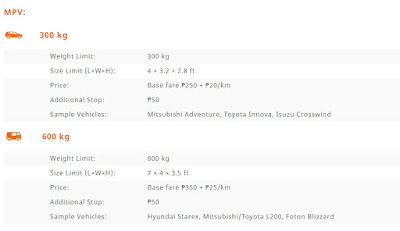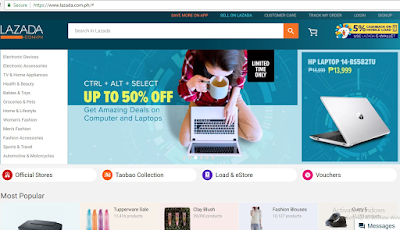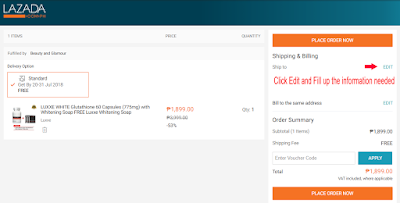When choosing a new laptop, you need to consider how you use it or simply what is your purpose on buying a new laptop. How will you use your Laptop? Is it for gaming, surfing the web, office works like MS Word, Excel, PowerPoint, editing pictures or video production, social networking or streaming online videos? You need to be sure what is your real objective for having a new laptop.
There are many laptops in the market, and they are different in the manufacturer, prices, and specs. Choosing a laptop is a big challenge, and you need to think twice before you buy. You don’t need to focus on laptop manufacturer when choosing because all of the manufacturer’s laptop is well made. Specs are very important when looking for a laptop, need to know what specs are fit for you.
Here are some you need to remember when choosing your laptop specs.
1. SIZE
Size is one to consider when choosing a laptop. Laptops have differed is screen size. Laptop screen sizes range from about 11 to 17 inches measured diagonally. Depending on what you plan to be doing with your next laptop, you’ll want to make sure you pick the size that’s the right fit for you. A larger screen is ideal for gaming, watching movies, photo and video editing, and viewing documents side by side. Keep in mind; a big screen can increase the overall size, weight and power consumption of a laptop. If portability is your priority, you’ll want to go for a smaller, sized Windows laptop. They tend to be thinner and lighter than their larger counterparts and easy to carry especially when you travel. Look for laptops that have a screen that is either 12.5-inches or 13.3-inches in size and weight between 1kg and 1.5kgs.
2. CPU/PROCESSOR
CPU or central processing unit is the brain of the computer. How many programs you can have open at the same time, and how fast those programs will run are the job of CPU. To find out how capable a computer's CPU is, look for references to a clock speed (in the gigahertz), which is how fast the thinking gets done. Most laptops feature an Intel or AMD processor.
INTEL PROCESSORS
An Intel Core Processor offers the best performance when it comes to multitasking and multimedia tasks.
Intel Core i3 is entry-level Core processor, good for everyday email, internet surfing and productivity tasks and also activities like listening to music. This processor is not so powerful to do multitasking.
Intel Core i5 is a mid-level Core processor and powerful enough for multitasking. You can do editing pictures, sending emails, surfing the web, streaming music and watching your favorite video. You can open multiple tabs on your browser; play your favorite online game while looking at the stats and sending emails.
Intel Core i7 is the processor that allows you for even faster gaming and productivity. The graphic designer, videographer/video production, 3D animation, and hardcore gamer choose this because it is so powerful especially for multitasking job. Keep an eye out for CPUs that have 8 in the model number (ex: Core i7-8250U) because they are part of Intel's latest, 8th Generation Core Series, and offer better performance.
In value-priced laptops, you'll also see Intel's Pentium and Celeron processors. These are adequate for basic email, internet, editing documents, and productivity tasks, but their speed and multitasking capabilities are limited relative to those of the Core family.
AMD PROCESSORS
Whether you’re working or playing, you’ll get outstanding performance and amazing value with a mobile processor from AMD.
AMD Ryzen Mobile Processors: A new set of chips that are designed to compete with Intel Core i5 and Core i7. From work to play, these processors deliver multitasking performance, stunning visuals, and healthy battery life while allowing for a sleek form factor. Options include:
AMD Ryzen 3 This is responsive and efficient to maximize battery life while providing performance for school and office tasks as well as entertainment.
AMD Ryzen 5 All-around multimedia performance for streaming 4K videos, light video editing, picture editing, and e-sport gaming. It is also good for the school and office works.
AMD Ryzen 7 The performance you need for intensive tasks, including editing videos, 3D animation, running demanding applications, and playing the latest games and e-sports with smooth frame rates.
AMD A, FX or E Series: Found on low-cost laptops, this AMD's processors provide decent performance for the money that's good enough for web surfing, media viewing, and productivity.
3. RAM (Random-access memory)
RAM has an important role in the laptop because it helps your processor tackle multiple tasks at once. More RAM means more support for lots of browser tabs, bigger images, and more open applications. 4GB of RAM is the absolute minimum these days, though, if your needs are even slightly demanding, you'll probably want to go above that. If you can spend a little bit more, go for 8GB and above. 8GB of RAM or more is recommended if you're into graphics and advanced photo or video editing. If you think you might need more memory later, choose a model that lets you expand the RAM. More RAM allows for more applications to be run at the same time, gives you smooth experience in multitasking job and for more data to be quickly accessible by the system.
4. STORAGE
A place data can stay even when the computer isn’t being used, so you don’t have to reload and re-enter everything each time you use the computer. That’s the point of having storage, in addition to RAM
Hard disk drive or solid state drive is where data is recorded and can stay indefinitely, to be recalled as necessary. This is where you keep your video, photos, and music.
Hard disk drives offer larger storage capacities, can be slow, somewhat bulky and add to a laptop's weight and thickness while generating heat and noise. If you are the type of person who loves to store and keeps more files like video, photo, and music; you need bigger storage like the hard disk. 500GB is common in hard drive storage but if you want to have much more, you can choose terabyte storage.
Alternatively, solid-state drives (also known as SSD) are much lighter, faster, cooler and quieter than hard drives. They're also much more expensive per Gigabyte, so typically provide less storage space. SSD can load programs, access your data and also see how quickly it can boot up your system. The only problem is that Solid State Drives don’t offer as much capacity. You’ll be stuck with storage that’s either of 128GB, 256GB or 512GB.
5. BATTERY LIFE
Another you need to remember is the battery of your laptop. Laptops with big battery life last longer and help you to do a lot especially when working. The operating system of a laptop runs on can also play a major role in determining battery life. Increased processing power, larger and higher resolution screens, faster hard drives, or the addition of an optical drive — will drain your battery more quickly. If you open a browser while streaming music and playing online games, it will drain a lot on your battery. A good practice here is to look at the rating of the battery in Watt-hours (Wh) or milliamp-hours (mAh). The larger these figures are, the longer the battery can last.
Also check the ports like a USB port, HDMI port, the keyboard quality, touchpad, connectivity like WIFI, Bluetooth before you buy it. It’s better to have someone knowledgeable on the computer when you go to store, and also read or watch some reviews about the laptop on the internet; it helps you a lot when choosing your laptop.
Your laptop specs depend on your budget, but it’s better to spend much on the laptop with high specs.